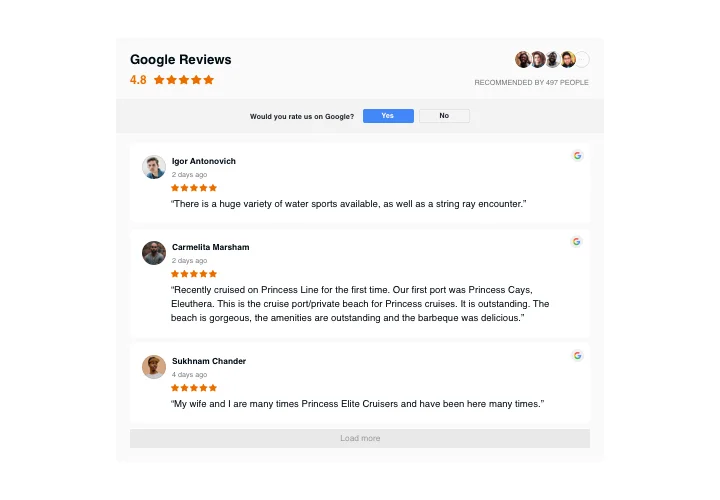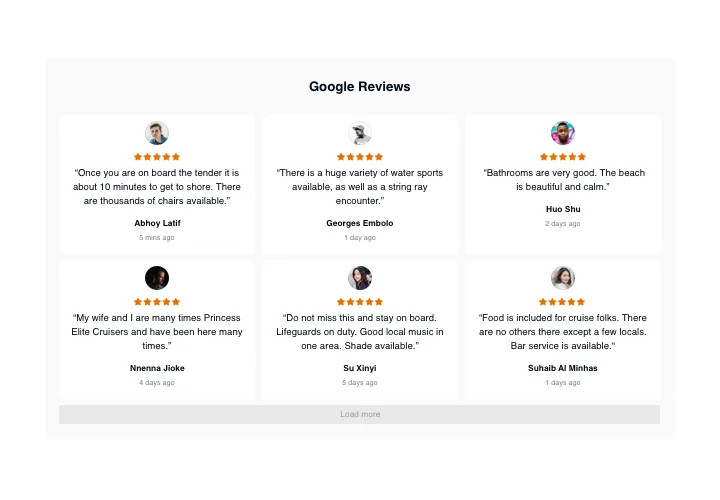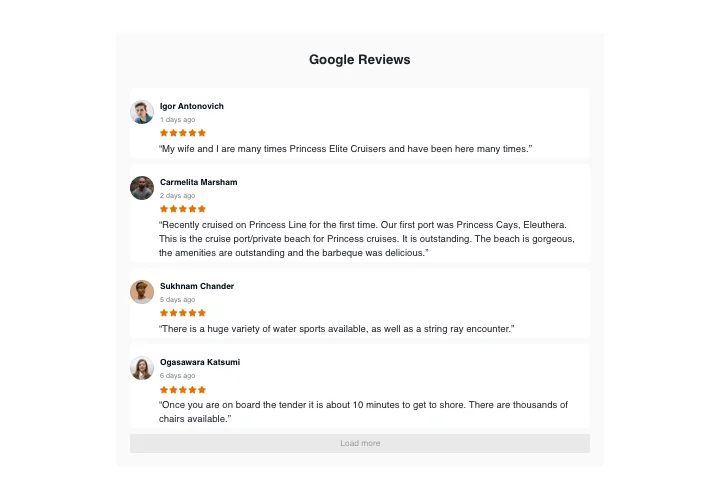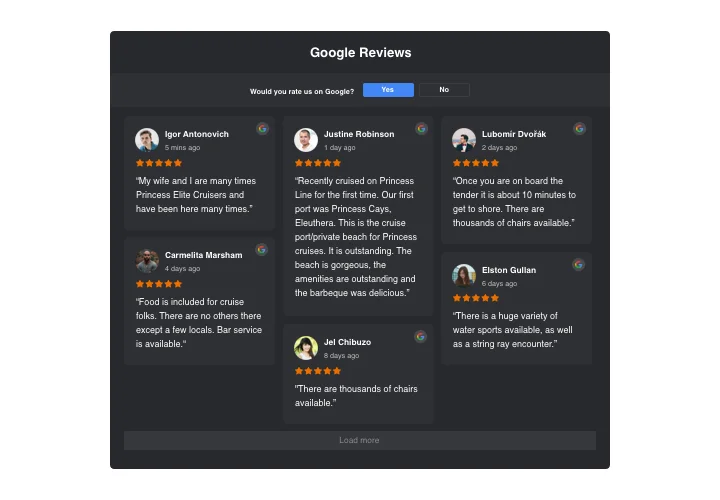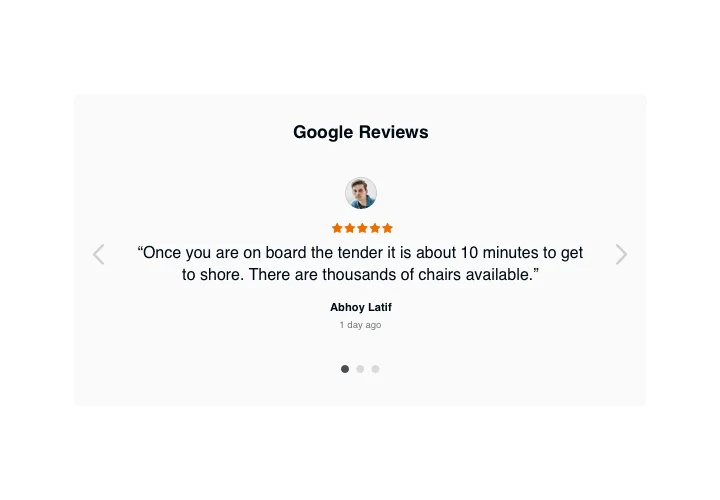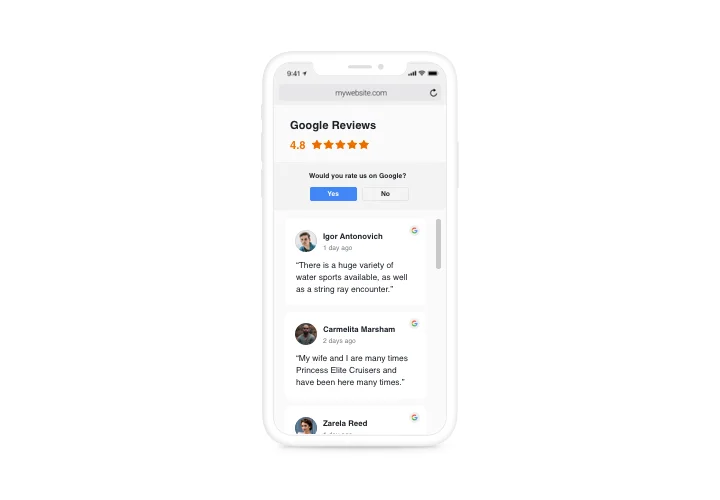Squarespace Google Reviews plugin
Screenshots
Embed Google reviews with Elfsight plugin
If you want to demonstrate your high appraisal by clients and convince website visitors that your offers are worth buying, Elfsight Google Reviews widget is exactly what you need. Having this tool, you will be able insert client reviews from Google on your site with details about their authors, filter them to reveal only good ones, add ratings and a redirect button that will lead users on your Google page, so that they could share a new review.
Are there any other tools for Squarespace that I can insert on my website?
We have to offer a whole bunch of widgets for you to attain any kind of task on your site. See them here: QR Code, WhatsApp Chat, Event Calendar, Countdown Timer.
Which way do I embed the Google Reviews plugin into my Squarespace website?
You are free to add the Google Reviews plugin on your Squarespace website, and it will not require much effort! Simply go to the administrator panel and do the following actions:
- Go to theme settings.
- Find the block where you need to implement the widget on your Squarespace site.
- Paste your code from the Elfsight Apps and apply the adjustments.
- It’s as simple as that.
Also you can find a more detailed guide on how to add Google Reviews.
How can I see your Squarespace Google Reviews plugin in hand?
It’s a really easy thing to do! Simply use our live demo, create a widget online for free. Then, you’ll be able to add Google Reviews to Squarespace.
Main features of the Google Reviews plugin
To get a clear understanding of the widget, you can look through the list of the primary traits. They make this widget incredibly efficient for your website:
- Three predefined filters: by type, exclude by, and amount of reviews for displaying;
- Four available of layouts: List, Grid, Masonry, and Slider;
- An option to control displaying the header of the widget;
- Review request button gets people to the Google page;
- 6 customizable elements of the interface: author name and photo, recommendation text, date, Google icon, and star rating;
- Two options of scenarios of review request denial: demonstrate your message or remove the button.
Discover how to integrate the Google Reviews into your Squarespace website
The following actions are the only thing you need to set up the widget on your web page. It is going to take a couple of minutes of time and doesn’t involve coding.
Generate your personalized Reviews plugin
By means of our free demo, shape a plugin with a preferred composition and functional traits.Get the individual code to add the plugin
After you have created your widget, you will get the individual code from the appearing window on Elfsight Apps. Copy the code for future use.Embedding the Google Reviews on your Squarespace website
Next, in your Squarespace dashboard go to the page where you want to embed your Reviews plugin into and click on the “Add Block” icon at the top right corner of the page container. Pick the “Code” block under the More section. Select the area you wish to display the plugin on and paste the copied code there. Publish the changes.You’re done!
Go to the website, to take a look at your plugin. You’ve successfully embedded Google Reviews on a Squarespace site!
Still have doubts with embedding reviews? Simply send your request to our customer service and they will help you with any question.