Countdown Timer Features
Explore all the features of Elfsight Countdown Timer and how they can help you create the most effective widget.
Start and finish when you need them
Elfsight Countdown Timer is great for creating a countdown widget that will speed up visitors’ buying decision. Just set the date and time when it shall start and finish – the timer is ready. You can enter the current date or move the start to any date you need.Tip: You can use delayed start if you need the timer to appear on your site on a planned date and want to do it in advance. For this simply enter a required date in Start time box.

Two scenarios on timer completing
It’s also up to you, what will happen to the timer on your website after the time runs out. Our countdown widget offers you two options – the timer can simply vanish from the page, or it can be replaced by any message, which you enter in the widget settings.
Driving sales with a call-to-action
With countdown timer by Elfsight, you have an option to show a message above the countdown widget. Create a call-to-action, which will bring more urgency, make your visitors excited and drive them to shop on your site right now.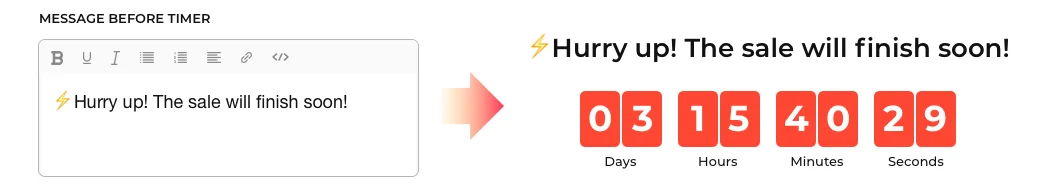
by dates
Flexible timer period
You can set your countdown clock for any duration by choosing required units and their value. Elfsight Countdown Timer includes days, hours, minutes, and seconds. You can show them all or hide the units that you don’t use in your timer.Tip: You can express any time duration using a preferred unit. For example, 2 days may show as 48 hours. In case you set time in days and then hide them, the time will be automatically re-calculated and shown in hours.
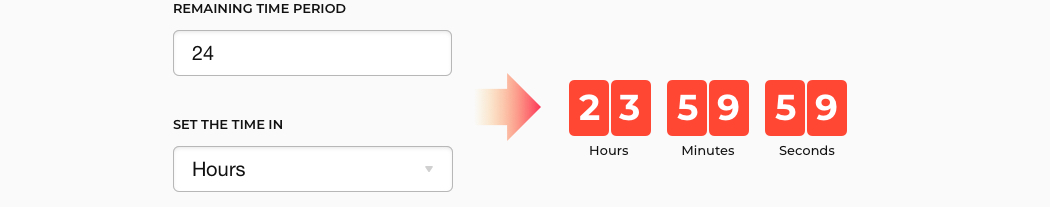
Editable labels of time units
For each time unit, there’s a label that you can change to your taste. Edit the text of the label, for example, type time units in your language or shorten the words to letters. If you want a clean look of the countdown widget, you can hide the labels away and do without them.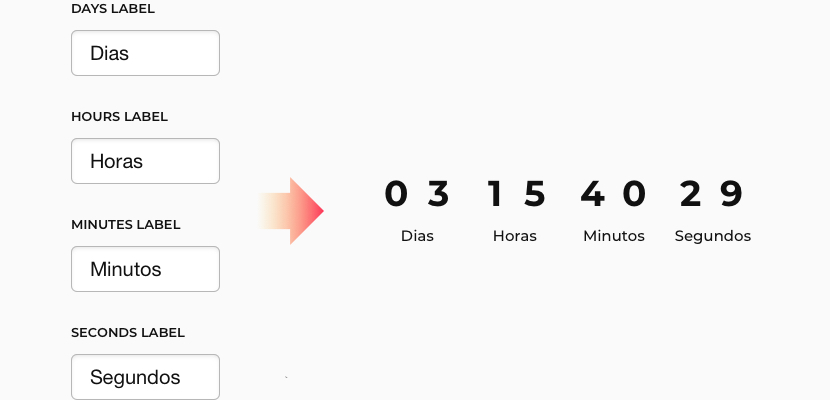
per visitor
Usage examples
See a selection of real examples to explore the full potential of Countdown Timer for your website.
See in action
Live demo
Try all the features of Countdown Timer in live demo now. No fees. No registration. No coding.
Try now
Start and finish numbers
To demonstrate a limited availability of your items, show they are popular and get sold out quickly. For this you can use Elfsight Countdown Timer as a count, that will change the number with random intervals. Simply set two numbers – starting and finishing and the tool is ready to work.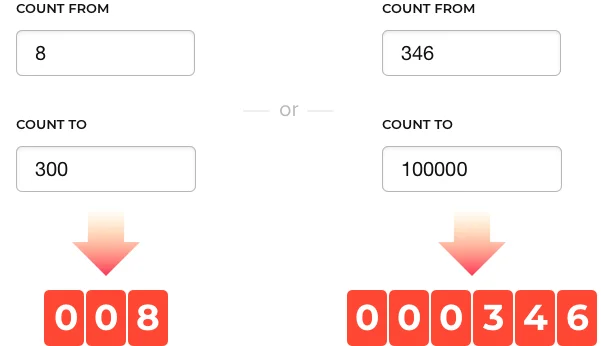
Up and down count types
You can use website countdown timer by Elfsight to create counts for your website that go up or down. If you want to show how the stock of your items decreases, then it will go from the bigger to the smaller number. Or if you want to show a growing number of sales, just switch the numbers around, and the count will go up from less to more.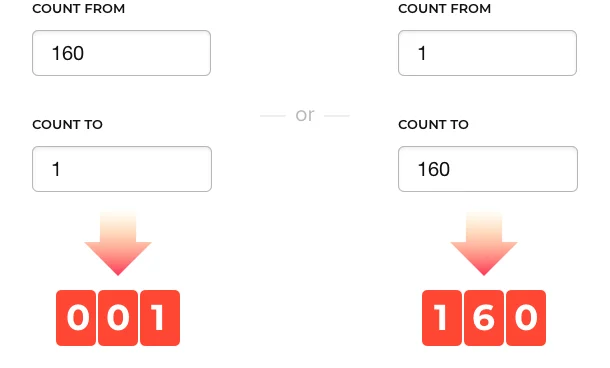
Button for immediate purchase
As soon as you get your client excited and afraid to miss the offer, direct them to the purchase page to make sure you won’t lose them. For this, use a customizable button under the count. It will lead your visitor to a related product page or any other page that you set. You can also edit button label and enter the one that will sound encouraging.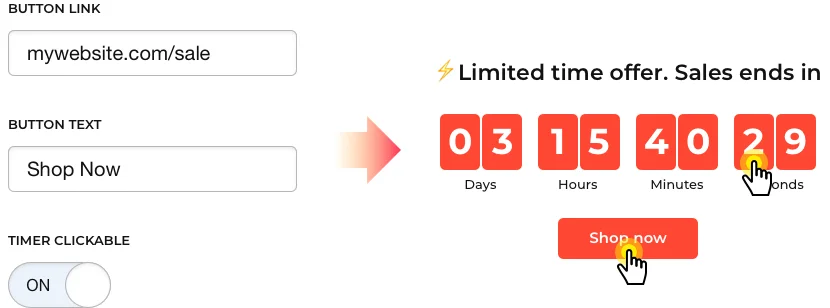
numbers
Holiday themes for stunning look
With our widget, you can add to your website a countdown timer with a nice holiday-theme design. This is a great thing for holiday sales and special offers, when more people are browsing online shops. Embedded themes include Christmas, New Year, Black Friday, Valentine and more. Make an eye-catching sale timer with Elfsight.Tip: You can create a countdown clock for an important event which is yet to come. The clock will show time left to the start and visitors will look forward to the event.
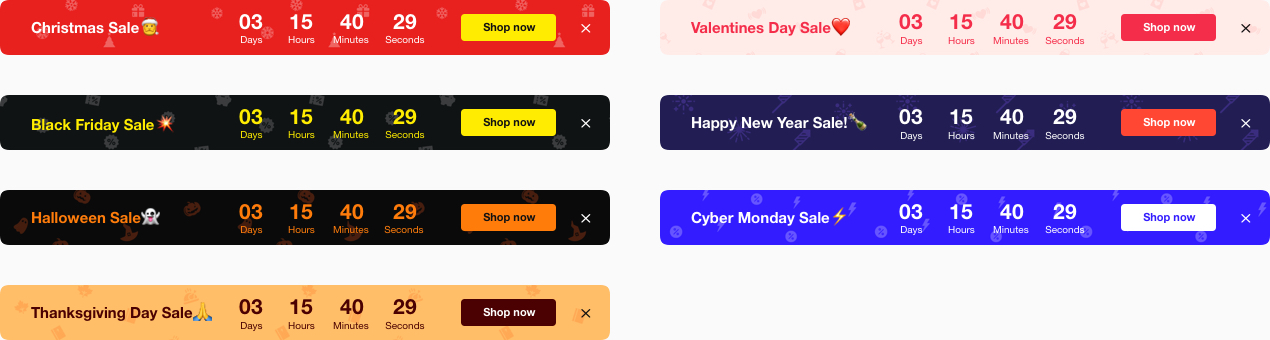
Flexible position on the page
It’s easy to create a countdown banner that no one will be able to miss. For this, we offer several options of position of the countdown widget on the website. Place a static bar on the header of the page, make a floating top or bottom bar, or choose your custom position on the page, in this case you can also align the widget center, left, or right.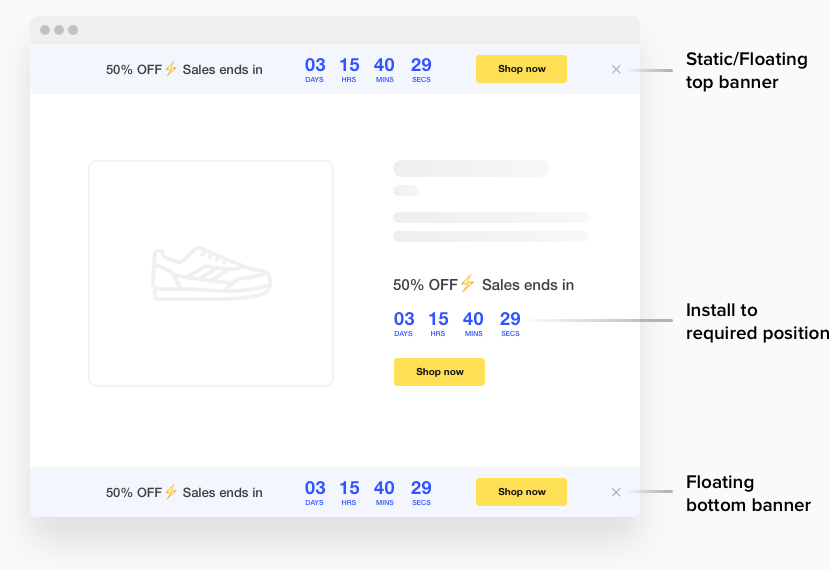
Banner
Usage examples
See a selection of real examples to explore the full potential of Countdown Timer for your website.
See in action
Live demo
Try all the features of Countdown Timer in live demo now. No fees. No registration. No coding.
Try now
Adaptive size of the elements
With our tool, you have total control over sizes. You can scale the clock and the button independently to make them the same size or accentuate attention on one of them. Also, choose the font size of the widget message, as well as its typeface.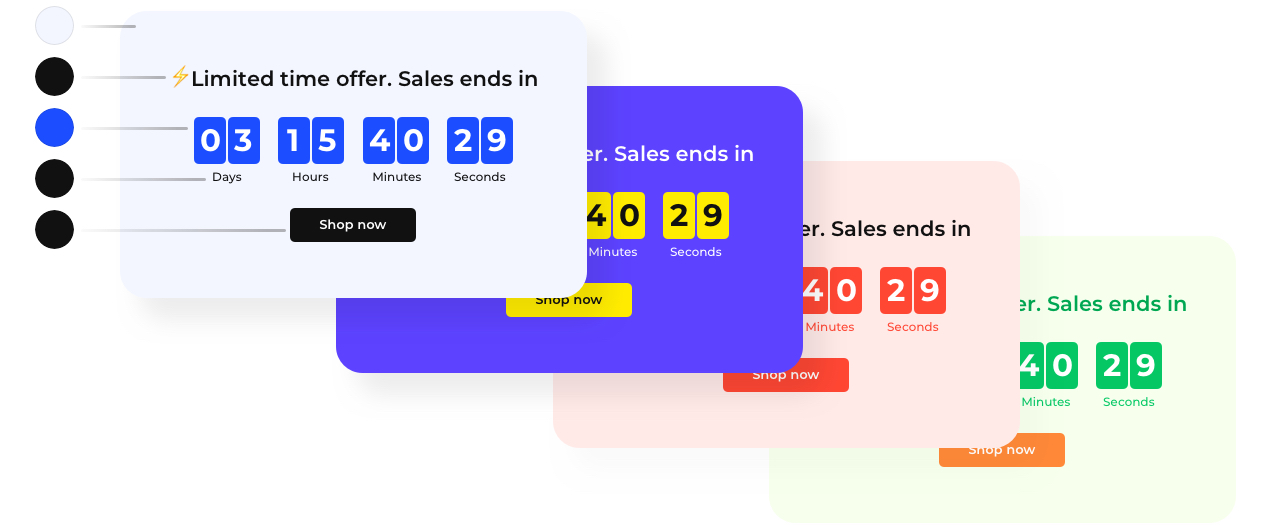
5 embedded timer styles
We have come up with five style templates that will help you create a countdown widget that fits seamlessly into your website and reflects its design features. Each of them is applied just in one click and you can try them all to decide which is yours.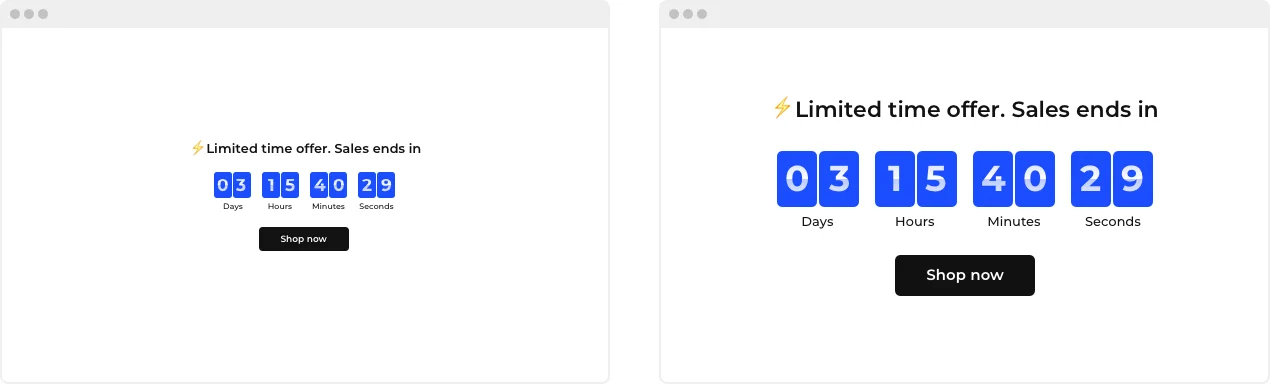
Color options for 5 elements
You can’t talk about personalization without having a color option. In our widget there are five elements that you can paint yourself: timer, button, timer labels and message text. Get inspired and create a unique appearance!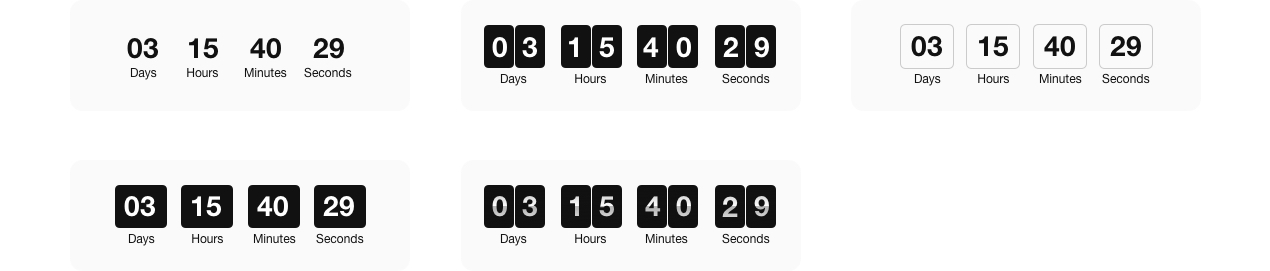
Different animation types
Elfsight Countdown Timer allows you to choose the type of animation that will be seen at change of the numbers in the countdown clock. Flip, Slide, and Fade – set any of them to your liking. Or choose a default variant for simple number changing.customization
Join 2,078,753 customers already using Elfsight Apps
Get the taste of 80+ powerful apps by Elfsight. No credit card. Joining is free!
Get started
Get 20% discount now!
